


A project collection is a critical component of Motifray philosophy. This is the only medium through which you communicate with your clients and deliver the results of your project to them.
A collection contains files and documents you want to share with clients. In the context of the collection, customers view your work, comment on it and if you ask for it, finally approve the works. The history of communication with the customer is also stored exclusively in project collections.
In the project you can create as many collections as you want to. It is good practice though, to create the collection for defined work packages you want to share with clients. Each created collection may contain a well-defined package of works that the client expects to be performed within the project or one of its phases.
When creating a collection you add to it files and documents which comprise of the project results you want to share with clients. When the collection is ready, you can share it with users in your organisation and external customer contacts for whom the project’s outcomes are delivered.
For collection files you share with customers, you can also initiate the approval process (approval requests). Approvals are optional but they might be useful when you want to get more formal feedback from your customer regarding the project’s outcomes.
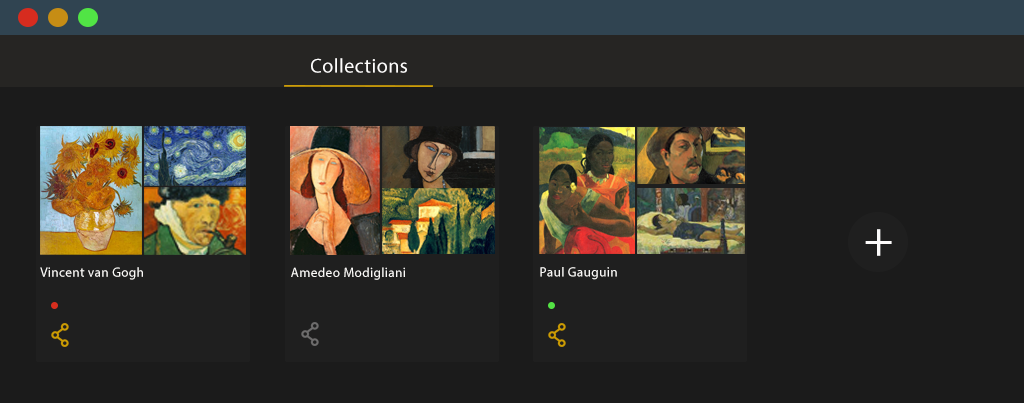
Collections offer great flexibility in managing documents and individuals you want to share them with. At any time you can modify a list of collection files and a list of individuals (users and clients) who have access to the collection. At any time you can select files which require clients approval and select clients who you want to obtain the approval from.
This brings a lot of benefits when dealing with customers' projects. Let’s take a case when you shared a collection with a customer and later on you realised that you missed adding one or two files to the collection. Or even worse, you shared incorrect files in the collection. To do the trick, all you have to do to fix this is edit the collection files, add the ones you missed, and delete the ones that are inappropriate. Your client will have immediate access to the right files in the collection.
And another example. You shared a collection with your clients and after some time, the client asked you to add a new person to the share list (i.e. his/her boss who will also be involved in the project outcome review and approval). To do this, you just need to add one person to the share list - Done. All project team members’ communication, comments and approval history of the collection are immediately available to the new added person.
Now try to imagine the same two cases you encounter when you use email communication with your customers (instead of Motifray workspace). You sent to the clients an incorrect or incomplete set of files. How do you recall it? You have to inform the clients that the email you sent was incorrect and they need to delete it. You will have to send them a new email with a corrected list of documents. It is too late unfortunately, because meanwhile, the client could have already sent the previous email (containing incomplete or incorrect documents) to his/her colleagues and manager. How can you ensure that the clients review the correct versions of the files and documents? Practically, you haven't got any control over it anymore. What a mess. Endless email chains, replies, forwards and everyone is trying to find the right document in the right email and read the right comments. Sorry, this is impossible.
With Motifray everything becomes super easy. The Motifray Collection is a tool which helps to keep all project stakeholders (internal users and external customers) on the same page. Altering collection files, users list and approval requirements at any time, without disrupting communication and information consistency. All involved have access to always up to date information.
Think about your team collaboration efficiency and customer satisfaction. The value of these benefits is hard to overestimate.
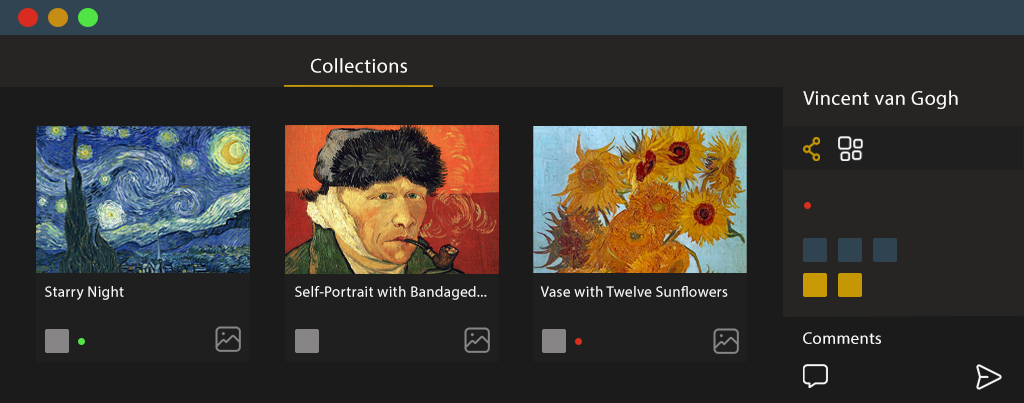
When sharing collections with clients, you can ask certain clients (or all) to approve selected collection files. An Approval Request is an optional feature you can use to obtain more formal feedback and acceptance of the project outcome. All the people you ask for approval will have the option to approve (or reject) selected collection files.
An indicator (colored dot) representing the approval status of the document will appear next to the documents that are subject to approval. To learn more about documents and files approvals in Motifray read the article ‘More about approvals and proofing’.
When you create a new collection it is open for adding comments, clients approvals and files list edition. The collection status is Unlocked. The Unlocked collection status is suitable for the project (or project phase) your team and clients are actively working on and the project outcome(s) hasn’t been finalized yet.
However, there will come a moment in the project when you will want to finalize the effect of its work or one of its phases. In this case, you can lock one or more collections to freeze them in a specific state. For the collection that is locked, it is disallowed to add or delete documents, make changes to the approval status, or add new comments. The collection lock is a perfect tool to finalize project outcome(s). The locked collection is still available for project team members but all the collection information is available in the read-only mode. By locking the collection, you provide access to the history of customer decisions (comments and approvals) that have been frozen at a specific point in time, while guaranteeing their immutability and integrity.
In Motifray you create the collection in the context of a customer's project (Projects) or in your personal library (My Library). Both collection types (Project Collection and My Library Collection) work almost in the same way. The difference is such that only project collections can be shared with external clients. Presonal collections (created in My Library) can only be shared with internal users in your organization (co-workers) and cannot be shared externally with clients. The project collection is the only way in Motifray to share project works with your clients.
To learn more about managing project collections in Motifray go to the Project Collections documentation section.