


In Motifray, everything that you do as a creator, designer, account manager or creative director, you do for your customers. The customer is the focal point of all project’s activities and addressee of the project outcome(s). They outsource the work to your creative team and receive the results of this work.
With Motifray you can organize customer centric work and optimize a team alignment to customers’ preferences & style. When creating a customer account team you choose and engage those who best fit customer preferences as well as current and future projects’ requirements. The account team you form is then engaged in customer’s projects delivery, creating the project works and interacting with the clients throughout the project life cycle.
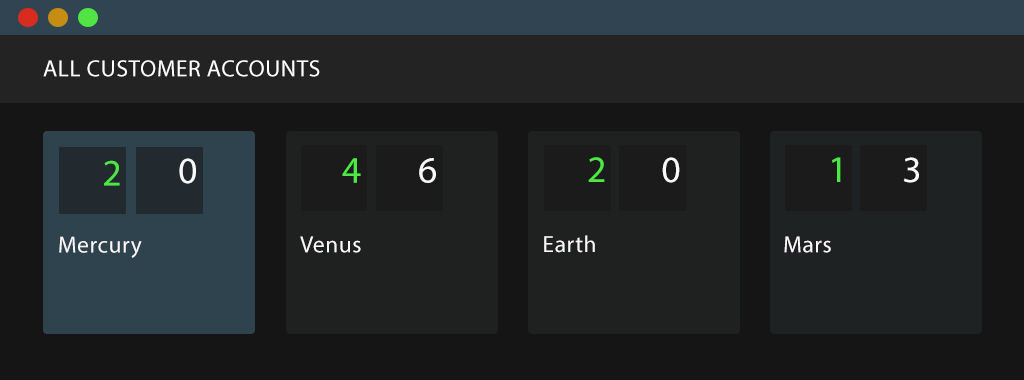
Each project you deliver for a customer builds up the customer’s project portfolio. With Motifray you can store the history of customer's projects as long as you want to and make it available for the team in your organization. It helps creative team members to better know the customer base, their business needs, style, liking and preferences. The project portfolio is also very helpful when new members join the customer account team or the responsibility for the customer relationship is moved from one person in your organization to another. All the projects’ history is saved in Motifray so the transition is smooth.
Project history, customer interaction and team organization is saved in Motifary. You do not have to remember all of that. Simply, search for it. With easy access to present and past customers’ projects, current work moves smoother. You can look beyond and anticipate customer’s future needs.
All activities you do in Motifray are about customers. You create projects for customers. You deliver project outcomes to customers. You communicate with and gather feedback from customers.
To start working actively in Motifray you need to create a customer account record first. Every Motifray user can create a new customer account. It is good practice though to coordinate customer accounts creation within your team to prevent accounts duplication and optimize the team coverage.
To create a customer account in Motifray go to the Customer Accounts tab in the top bar menu and click Create Account. All you need to provide is the Customer account name (mandatory), Description (optional), Website (optional) and address details (mandatory).
And it is done. As simple as that. You can now start to work with customer projects. The user who created the customer account becomes an account owner and can add new team members to the created account.
To learn more on how to create the customer account go to the Create a Customer Account documentation section.
A customer account team is a dedicated group of your team members who work with the customer and create digital works for them. Only Motifray users added to the customer account team have access to the customer's projects, create project outcomes and interact with the customer's contacts.
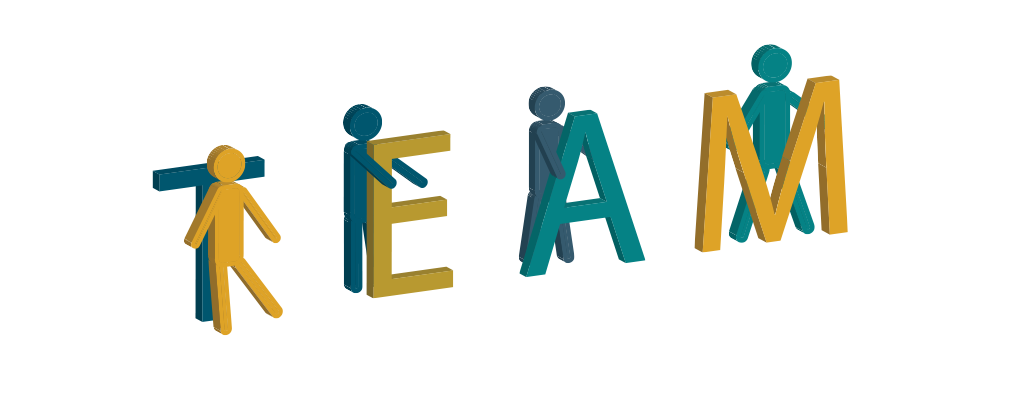
Motifray defines two types of customer account privileges:
To learn more on how to create and manager the customer account team go to the Add or remove an Account Team members documentation section.